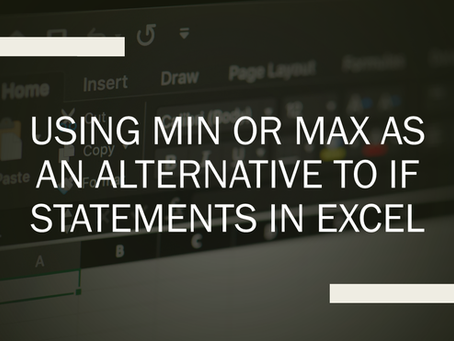top of page


Blog
Our blog covers all things Excel, aiming to make complex Excel concepts accessible and engaging to all Excel users, so whether you are a beginner or more experienced there will be something for you.
Many of our blogs have Excel files that you can download to follow along and get hands on experience applying Excel concepts.
If there's a particular Excel feature or function you're curious about, or if you have suggestions for topics you'd like us to cover please get in touch.
bottom of page